‘HootSuite Screenshots’ – Mobile Apps
Hootsuite is a social media management, engagement and analytics tool. As it’s also a web-based tool it can sweep down from the cloud onto your desktop, smartphone or any other mobile device so you don’t have to install a software program first. I don’t think that I’d recommend it for someone who’s just tweeting or just Facebooking via one or two accounts. But if you’re using several accounts or, better yet, you have a team managing a bunch of different accounts, Hootsuite is pretty sweet.
What can Hootsuite do for you?
Hootsuite can let you and with a subscription also your team:
- manage your social media accounts
- gather analytics
- schedule status updates
- direct messsage
- track and receive messages
- track RSS/Atom feeds
- etc.
You can also use it for simple analytics reports (free) or to build your own more in-depth report (for a fee). Hootsuite seeks to be your comprehensive social media tool, minus video. If you’re going to use Hootsuite and you want to track video, set up a YouTube account and tweet or post your YouTube videos on Facebook via Hootsuite. Then combine your clickthrough analytics from Hootsuite with your YouTube Insights to see how popular your videos are and which audiences are viewing them.
The goals in using Hootsuite are:
To track and manage ALL of your social media accounts as an individual or as a team.
If you use Hootsuite, it’s best if you use it for everything from scheduling tweets to posting photos. This way your analytics are up to date. Links that you tweet from Hootsuite usually have an ‘owl’ in them which indicates that Hootsuite is tracking the links clickthroughs. There are also free phone apps that let you use Hootsuite from your mobile device, so utter immersion in the tool is possible.
How does Hootsuite work?
1. Create a Hootsuite account using your email address.
2. Add your twitter, Facebook, LinkedIn, Foursquare, Ping.fm, Wordpress, Mixi (a Japanese social networking site), and/or MySpace profiles. You can add more accounts whenever you like.
3. Select which of your networks you wish to include in your Hootsuite dashboard. Each of these networks must be linked to a social network account that you have access to / are an administrator of, e.g. a particular Facebook fan page, your blog (or one of your blogs), a twitter account, etc.
5. Create an analytics report.
You are limited in what you can include an a free report – basically, a free report is a summary of your clickthroughs. To create a Hootsuite report:
- Select report type (choose from five options, only one of which is free)
- Choose profile (Twitter / Facebook / Google Analytics)
- Add report “modules” (Rollovers on the reports page provide at a glance descriptions)
- Select your email scheduling preferences and create a report.
6. Manage your networks: e.g. identify spammers to block, read comments, send tweets, post to Facebook or MySpace, upload images … generally engage via Hootesuite.
What does it cost?
Free / Basic subscription:
- Free quick reports
- 5 social profiles
- 2 RSS/Atom feeds
- ad supported: You’ll get targeted ‘promotional tweets’ in your twitter stream. (Don’t worry, only you can see them. Your followers will never see the promoted tweets unless you retweet.)
Pro (USD$5.00 a month)
- Unlimted social profiles
- 1 free team member
- 1 free enhanced analytics report
- Google analytics
- Facebook Insights Integration
- Opt out of ads
- Archive tweets
- unlimted RSS feeds
- More here.
The Analytics point system by Hootsuite: Hootesuite has a ‘point’ system which lets users purchase points. Points let you buy modules to include in your analytics report(s). For example, Hootsuite claims that users usually spend about 50 Analytics Points per analytics report. 50 Analytics Points are worth USD$50/month. If you buy 50 points, you can update your reports as much as you want during the month, and you will not be charged. Pro users automatically get 50 points per month.
Hootesuite allocates each free user a certain number of points, but I’ve only ever gotten 35 points without paying. Please let me know if your experience is different.
Analytics reports

‘HootSuite Screenshots’- Analytics
Detailed analytics offered by Hootsuite include:
- compare up to 5 keywords (powered by Topsy) – you can compare over time or in a pie chart
- track followers over time
- track mentions by influencers
- sentiment (not regularly accurate)
- Everything you find in Facebook insights (likes, demographics of followers, page activity, likes by demographics, per-post metrics in tabular and graphical forms, etc.)
Team Analytics – If you have a team running several social media accounts, you can assign tweets to team members and track:
- team activity (who posts what when and how often – general engagement of different team members)
- team activity aggregated (overall, how active is your team? )
- post details (see who posted what and how it was re-tweeted, shared, commented on, etc.)
- comparison of post counts (graphs of the posts over time)
Clickthrough statistics
- summary of your clickthroughs of links shared via your twitter profile
- clicks by regions
- referrers – lists of the most popular referrers for links shared via your twitter profile
- the most popular links that you’ve shared
- comparison of links sent by different twitter accounts that you manage
- total clickthroughs per link (provided you shared the link via Hootsuite)
Google + analytics
- Google + page follower count
- number of posts on your Google + page
- aggregated number of comments on your posts
- number of +1 (shares) of your posts
- aggregated re-shares of your posts
Support
Hootsuite offers a pretty great ‘Hootsuite U‘ … as in ‘university’. This has a lot of how-to videos and step-by-step instructions with images. You can even subscribe to receive new how-to updates by entering your email in the bar at the bottom of the page.
If you buy a Pro account, apparently you get even more support.
I like Hootsuite. It’s cheap, easy-to-use, and works well when you have to manage several accounts.
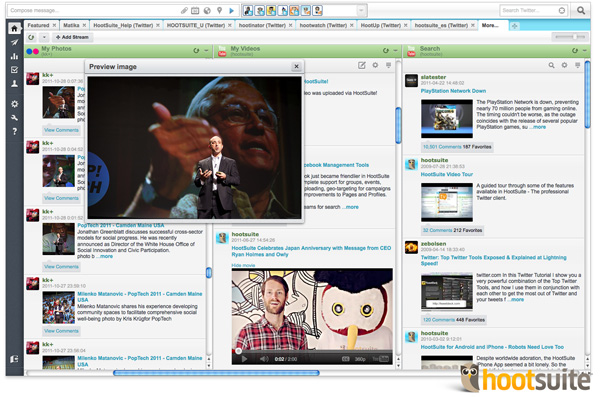
Photo taken from ‘HootSuite Screenshots’
Tutorial by Hootsuite (short video on YouTube)




















